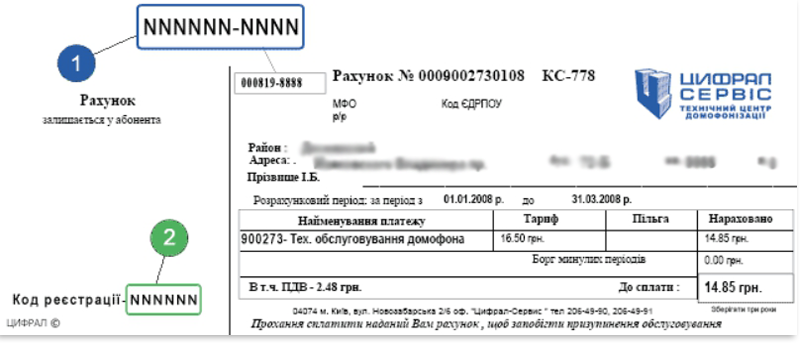Paying for Intercom in Kharkiv (Cyfral)
Paying utility bills online is popular due to its simplicity and convenience. Internet payments through the EasyPay system are available 24/7, saving the payer's time and ensuring comfort and reliability.
How to pay "CYFRAL SERVICE" in Kharkiv via EasyPay?
To make your monthly payment for intercom maintenance, go to our website and follow these simple steps.
- Log into the system using your login and password (if you're registered). Unregistered users have limited functionality — for example, they cannot set up recurring payments. That's why we recommend completing a quick registration that takes less than a minute.
- In the “Service Catalog”, select “Utility Payments”. On the left, you'll see a list of services and cities — click on “Intercom” or “Kharkiv”.
- A list of organizations will appear in the right column. Select “CYFRAL SERVICE”.
-
A page with two fields will open. In the top one, enter your personal account number, and in the bottom one – the amount to pay. This information is found on your Cyfral intercom bill. Enter the data and click “Confirm”.
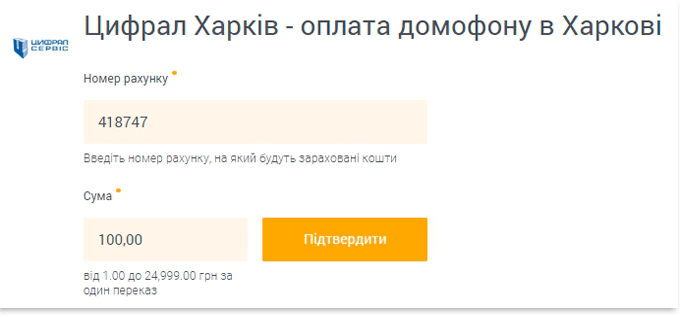
-
A form will appear below with your address (building, apartment), billing period, and current account balance. Make sure everything is correct and click “Confirm”.
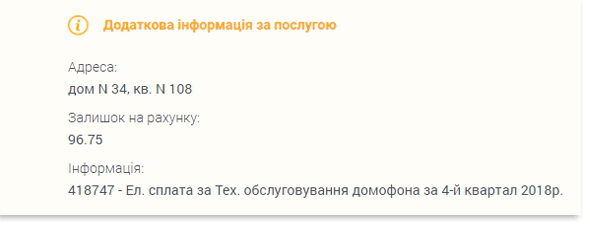
-
Now choose how you want to pay for the intercom service:
- Ukrainian bank cards (VISA, MasterCard, “PROSTIR”);
- EasyPay virtual wallet;
- Masterpass wallet.
- To pay with a bank card, go to the relevant tab and enter the details (card number, expiry date, and CVV code). For wallet transfers, just enter your phone number and password in the Masterpass or EasyPay system.
- Finally, click “Pay” – and the transaction will be completed. The funds will be credited to Cyfral’s account within 3 banking days.
What do you need to pay for intercom services using EasyPay?
To complete an online payment, you’ll need:
- Access to the internet;
- Sufficient funds on your card or e-wallet.
You can pay from anywhere in Ukraine or the world. After completing the transaction, the payer receives a receipt via email, which can be printed and submitted for payment confirmation if needed.
You can also pay in cash via EasyPay terminals, and immediately print a receipt as proof of payment.