EasyPay – For Kyiv Residents: Payment Acceptance for GIOC Bills
Many users of the easypay.ua service are interested in paying for GIOC services – the "Main Information and Computing Center." This municipal enterprise issues bills for water supply, wastewater disposal, building maintenance, and surrounding areas in Kyiv. You can pay the GIOC bill in various ways, but the most convenient is to pay online. Our website will help you with this.How to Pay Utility Bills via EasyPay
- Register or log into the system.
- Sequentially select "Service Payment," "Utility Payments," "Kyiv," and "Municipal Enterprise GIOC."
- Enter the ID number (indicated in the upper left corner of the bill):
- Verify the meter readings and the amount for each service:
- Choose a payment method: - e-wallet;
- Enter payment details: - card number, expiration date, CVV code;
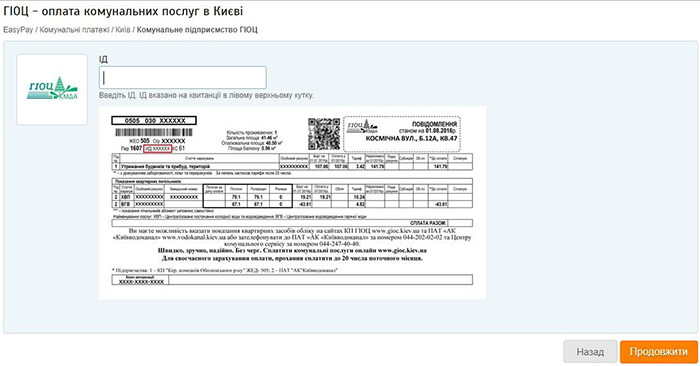
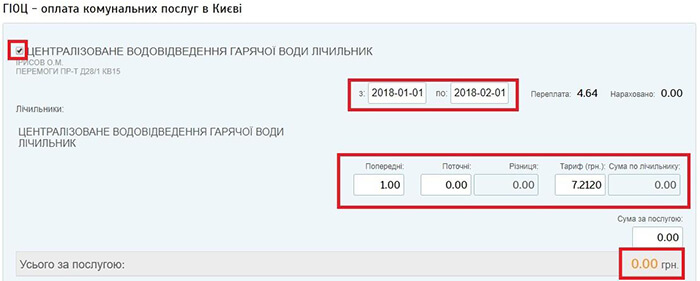
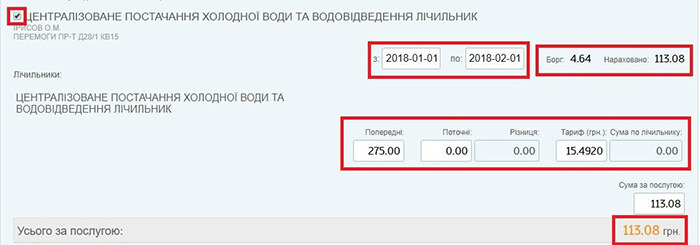
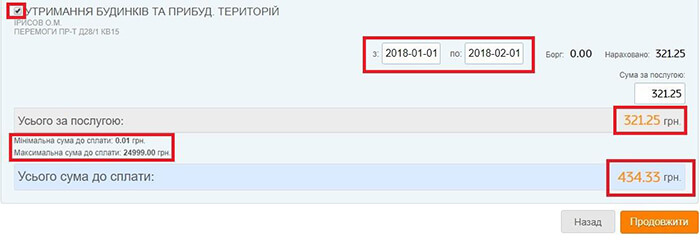
Information about tariffs and outstanding balances for the current period is automatically "pulled" from the GIOC database. If needed, these data can be adjusted manually. In particular, the service allows you to update meter readings and calculate a more accurate amount based on the meter.
Tip: To decline payment for one of the services, uncheck the corresponding box. The system will recalculate, and the debt will be partially paid off.
- bank card;
- mobile money.
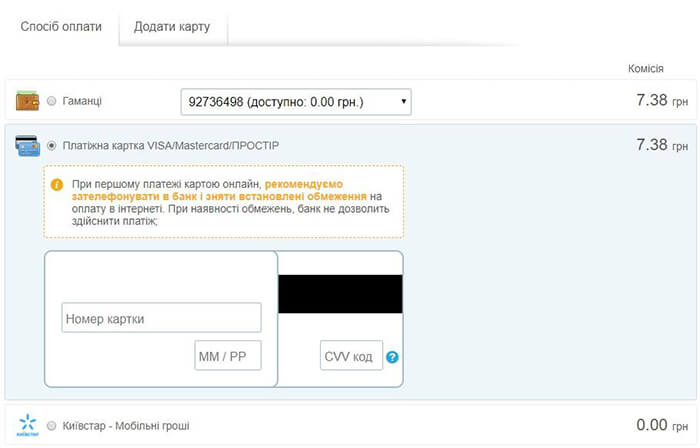
- Kyivstar mobile phone number (for mobile money payments).
Tip: Want to receive an original payment receipt? Check the corresponding box, enter your address, and click the "Pay" button:
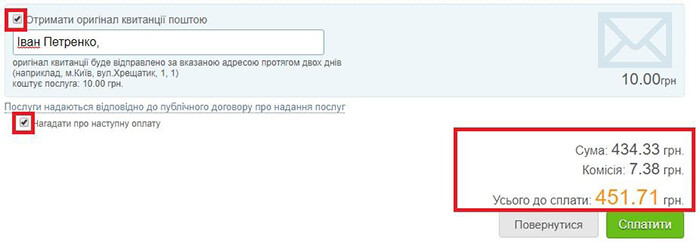
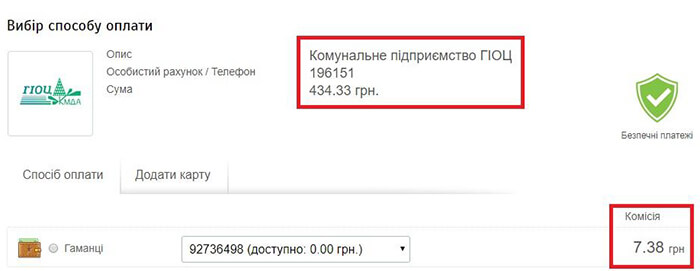
Answers to Frequently Asked Questions
Can utility payments be made without registration?Yes. But access to the Personal Account allows creating templates for utility payments, receiving notifications from GIOC, and viewing payment history. Moreover, unregistered users have limited options. For example, electronic wallet payments are possible only after registering on easypay.ua.
Are funds credited immediately?
In most cases, money reaches the utility account within a few minutes. However, some transactions take up to 3 business days. To check if funds have been credited, contact EasyPay Support Service by phone or online. The contact center operates 24/7.
What cards are accepted for payment?
Credit, debit, and virtual cards. EasyPay has two requirements: the card must be in hryvnia and bear the Visa, MasterCard, or PROSTIR mark. It is also important to remove or increase the online transaction limit in advance.
I want to clear the debt from the previous month. Is it possible?
Yes, if the debt amount does not exceed 24,999 UAH. Simply change the total amount. Another option is available: if the user is not ready to pay the full utility bill, they can pay part of the amount – starting from 1 kopeck per transaction.
How is the commission calculated?
Automatically. The service charges 1.3% – one and a half times less than the GIOC website. Users who pay with an EasyPay card or mobile money pay no commission. Every Kyiv resident can save money regardless of their registration location.







